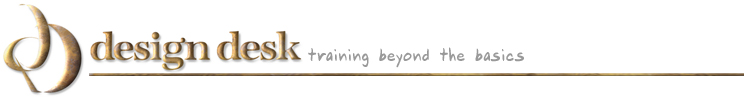Design Desk two-day workshop in Adobe Dreamweaver CC is offered once a month, and will help you build professional web sites by hand-coding, visual design, or a combination of the two. The two-day training will prepare you to create your own web page with ease and efficiency.
Our training cover basic features for the beginner, intermediate features for those familiar with the program, and specific training for advanced students. It is essential that all students have basic computer skills. Please discuss your needs, specific or general, so your training can be customized accordingly. Student class book is Adobe Dreamweaver CC Classroom in a Book by Adobe Press. Design Desk uses only Adobe certified instructors.

The two-days of instruction covers:
- Preparing and defining a local site.
- Adding, importing and formatting text content.
- Placing, resizing, and positioning graphics.
- Adding and modifying Flash text.
- Managing and inserting images using the assets panel and favorites list.
- Creating and editing links, anchors, image maps, and e-mail addresses
- Creating, resizing, formatting, modifying, and designing tables.
- Defining, creating and working with external and internal style sheets.
- Creating, modifying, placing, recreating and updating library items.
- Increasing efficiency by building pages based on templates.
- Laying out pages with frames.
- Designing and creating forms.
- Adding user interactivity with rollovers, image maps, actions, and pop-up menus.
- Creating, maintaining, managing, downloading and uploading a site.
- Checking browser compatibility.
- Verifying links and checking syntax of source code.
- Checking spelling.
Visit Adobe's website to check out the new features in Adobe Dreamweaver.