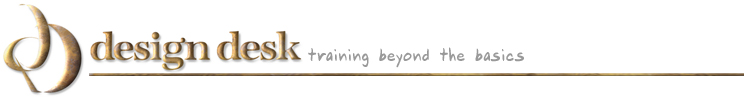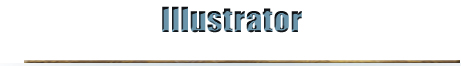
Design Desk two-day workshop in Adobe Illustrator CC is offered once a month. Adobe Illustrator is a draw package often under utilized in the designing and creating of graphics; because of the skill it takes to use the program efficiently and effectively. Learn how to create graphics that have shape, form and contour by using blends, gradients, masking and layering techniques. Design Desk uses only Adobe certified instructors.

Our workshops cover basic features for the beginner, intermediate features for those familiar with the program, and specific training for advanced students. It is essential that all students have basic computer skills. Please discuss your needs, specific or general, prior to placement in a class. Student class book is Adobe Illustrator CC Classroom in a Book by Adobe Press.
Topics covered in the class include:
- Learn basic information about palettes, menus, vector graphics, raster images and file formats.
- Create basic and custom shapes by drawing and editing lines then rotating, scaling and skewing objects.
- Trace and size logos and objects for different layouts.
- Learn to paint with regular and customized brushes.
- Add color to objects using blends, gradients and mesh lines.
- Examine the differences between CMYK and RGB.
- Work with text in character and paragraph palettes, convert type into paths, and wrap text around graphics.
- Discover interactions with Photoshop by optimizing images for the web and using layers to organize objects.
Visit Adobe's website to check out the new features in Adobe Illustrator.